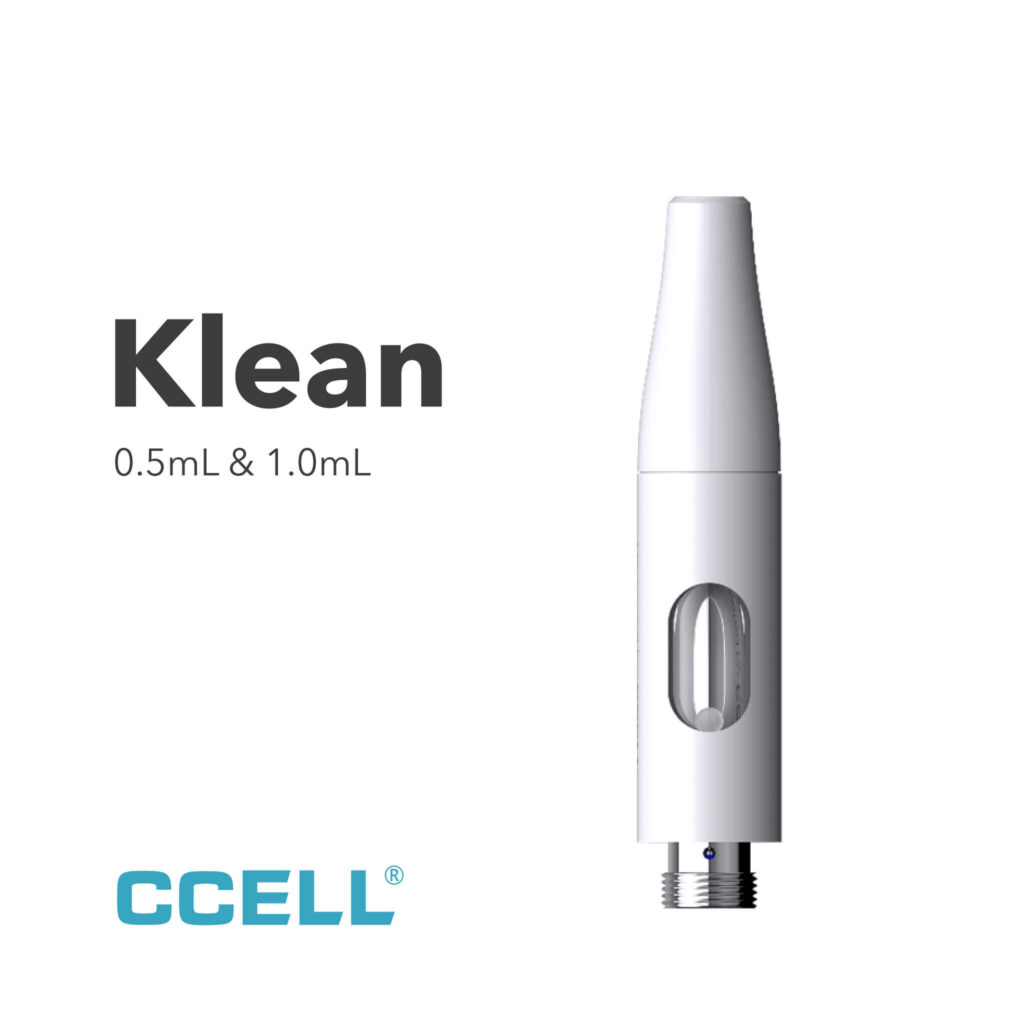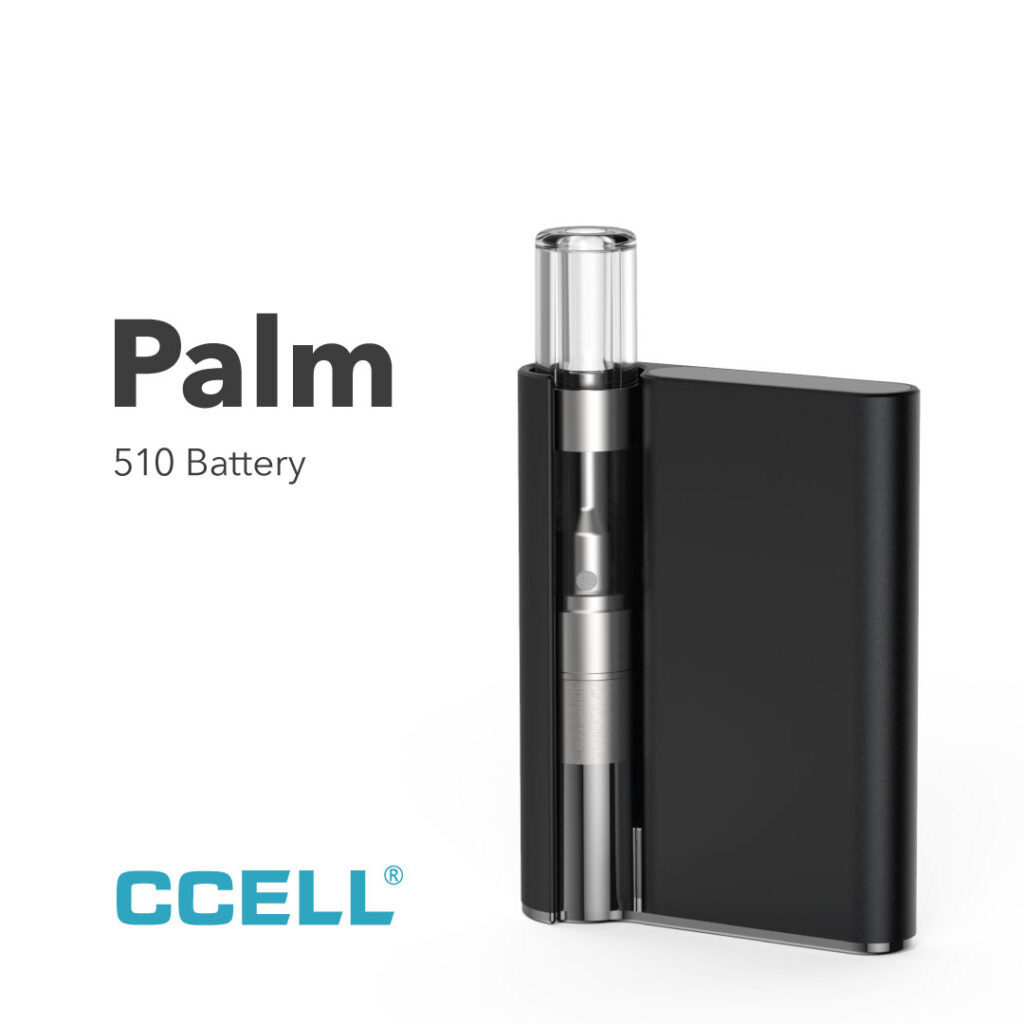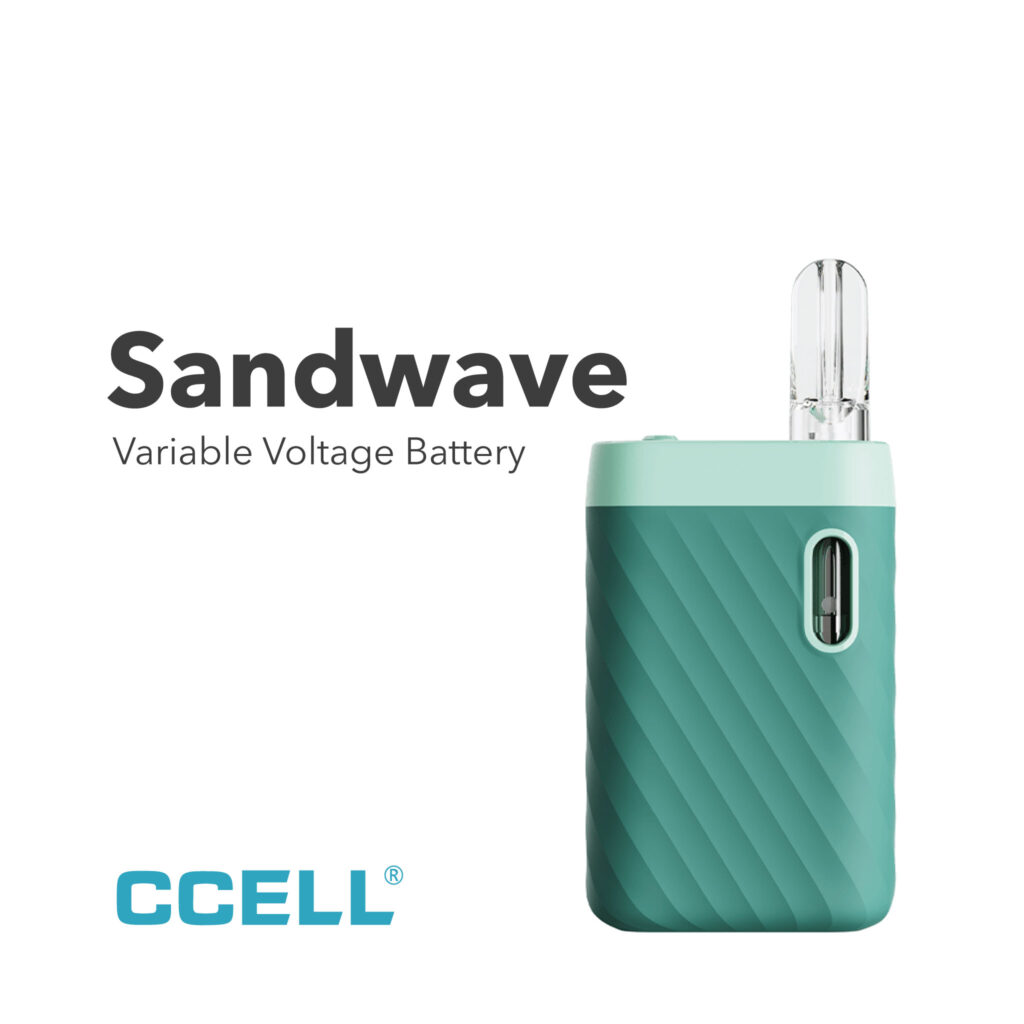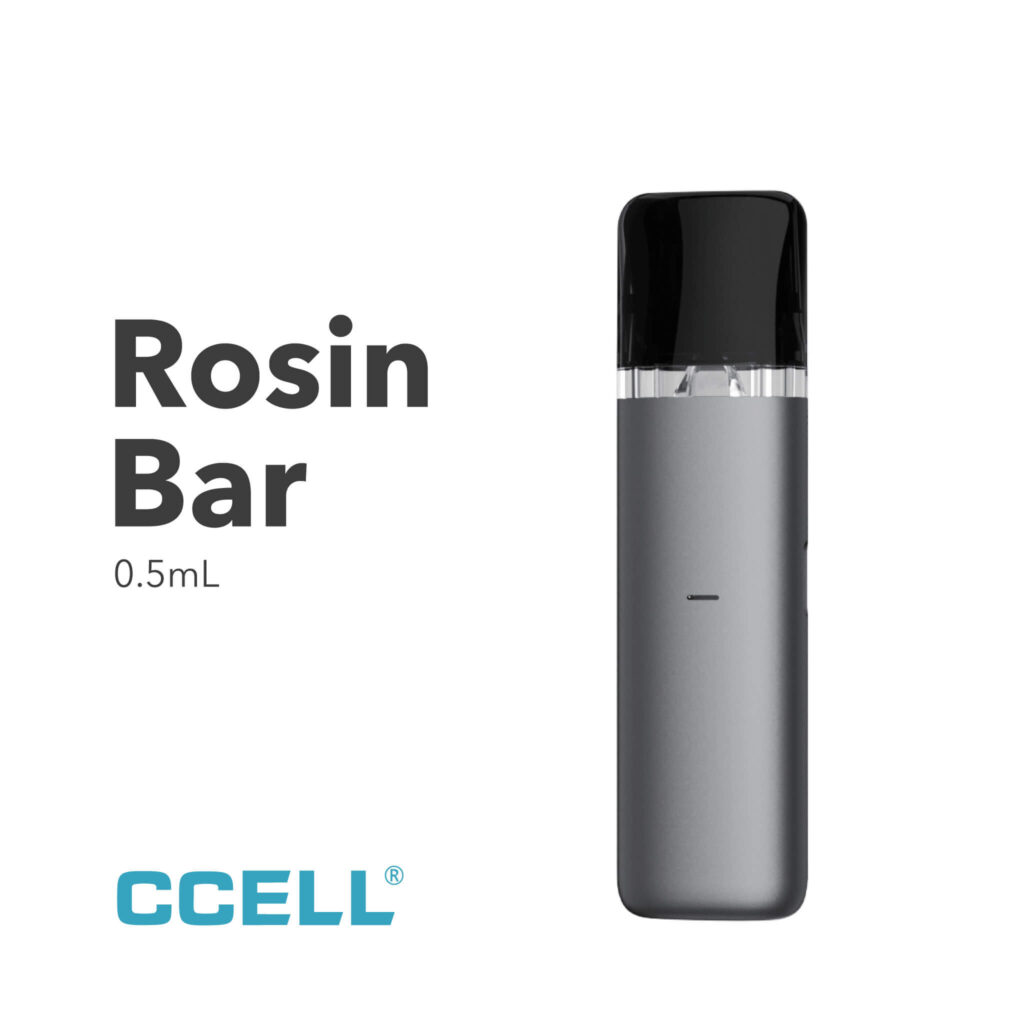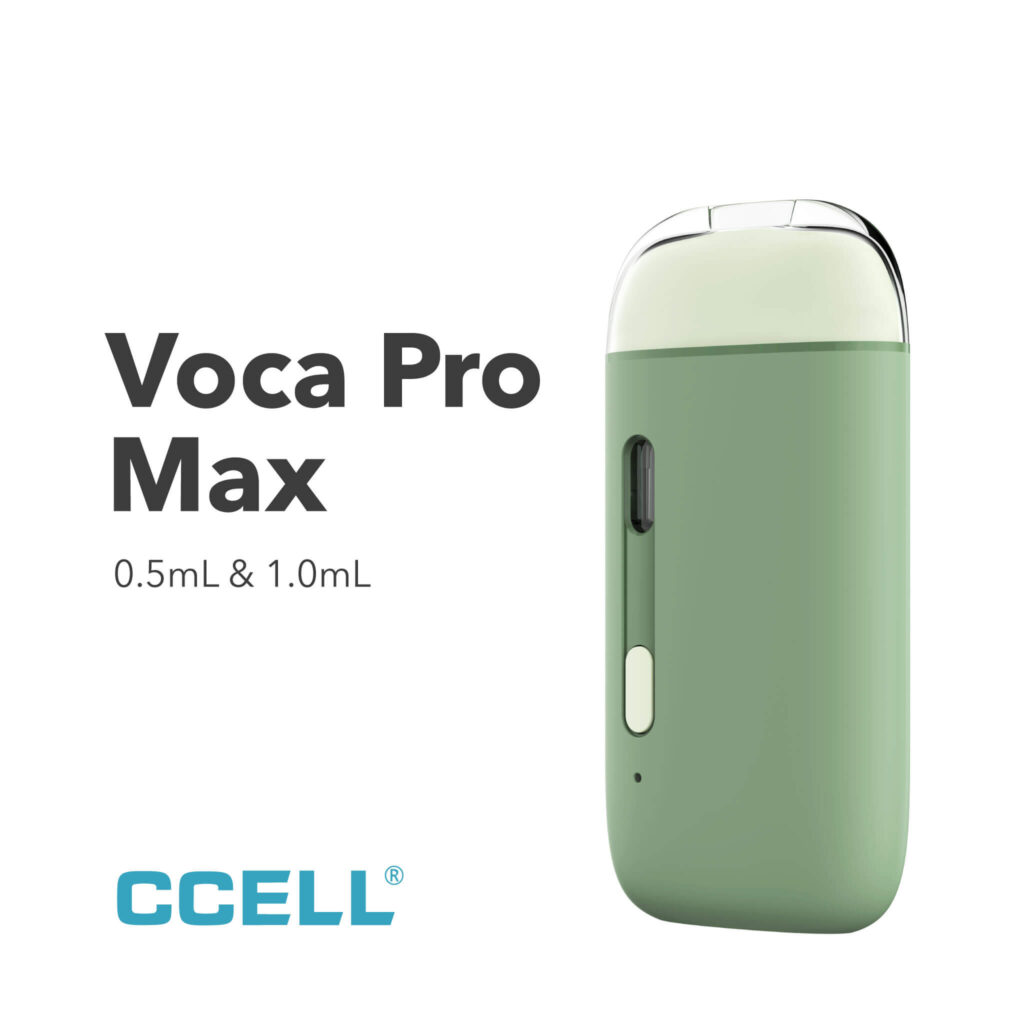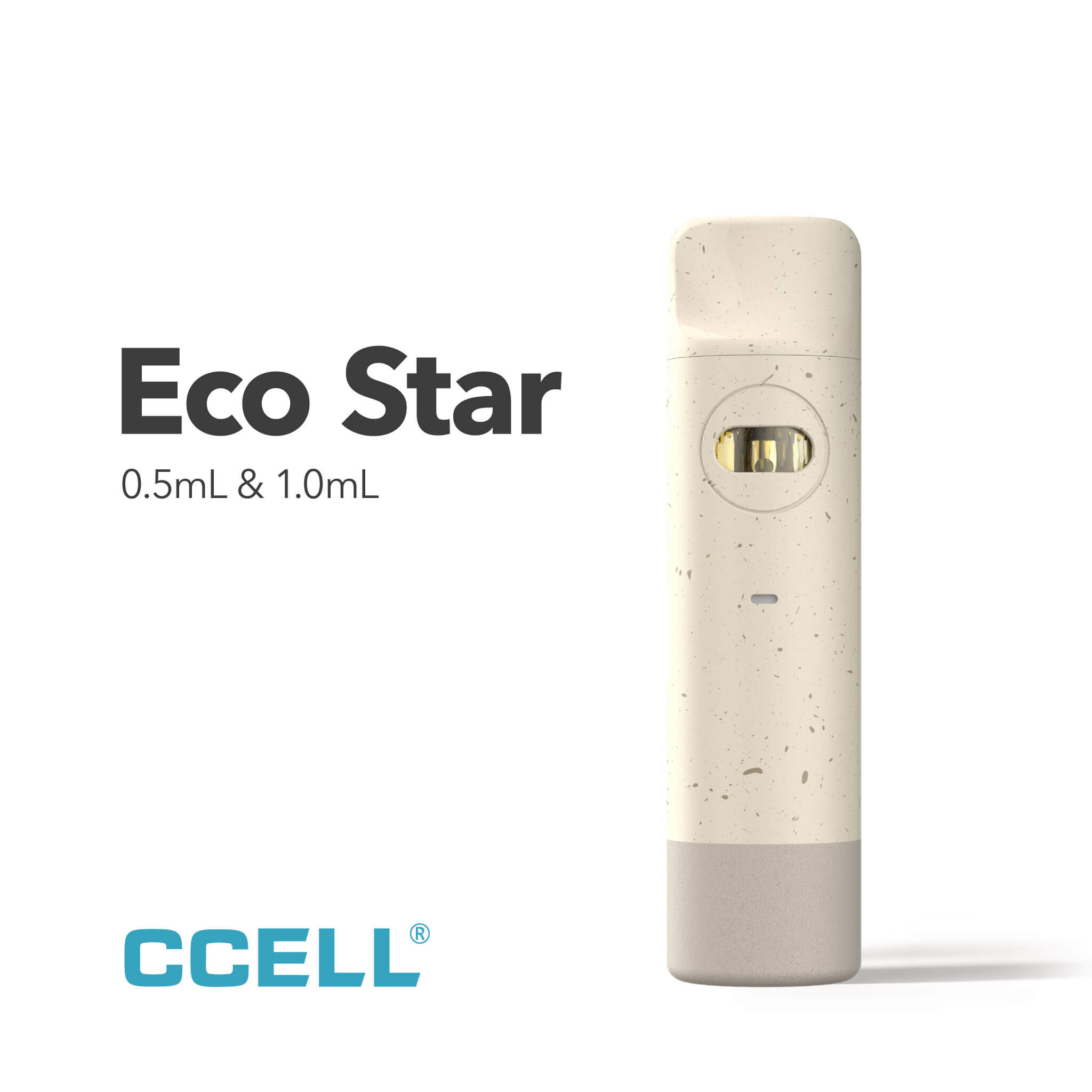REACTIVE POWER. RELIABLE QUALITY.
Variable power. Smooth, on-demand vapor. Precision manufactured with advanced materials and safety features. Unrivaled efficacy, flavor, and performance. Cutting-edge design from the inside out. RA100 is the first variable voltage vaporizer with CCELL® heating technology.


Variable power. Smooth, on-demand vapor. Precision manufactured with advanced materials and safety features. Unrivaled efficacy, flavor, and performance. Cutting-edge design from the inside out. RA100 is the first variable voltage vaporizer with CCELL® heating technology.
Variable power. Smooth, on-demand vapor. Precision manufactured with advanced materials and safety features. Unrivaled efficacy, flavor, and performance. Cutting-edge design from the inside out. RA100 is the first variable voltage vaporizer with CCELL® heating technology.

TECHNICAL
SPECIFICATIONS
510 thread compatibility. Button activated design. CCELL® technology — now in an adjustable voltage vaporizer. Three power settings. Power control for every session. A one-of-a-kind experience for all.
Stock Color
Specifications
- 510 M7 Thread
- Battery Capacity: 650mAh
- High Power Level: (3.9V)
- Medium Power Level: (3.2V)
- Low Power Level: (2.8V)
Power Supply
- Button-Activated
- Subtle LED Activation Indicator
- USB Rechargeable Li-ion Battery
- Height: 3.4in (8.7cm)
- Diameter: 0.6in (1.4cm)
Cartridge
- Reservoir Volumes: 0.5, 1.0, 1.2 & 2.0mL
- Height: 1.9in (4.9cm)
- Open Top-Fill Design
- Press-Fit Mouthpiece
- Tamper-Resistant
PRECISION
MANUFACTURING
Power and performance housed in a stainless-steel body. Pure flavor and efficacy at every power level. Expanded air flow design in a glass cartridge and mouthpiece. Cooler vapor gentle to all users. RA100 is a new approach to an old favorite.
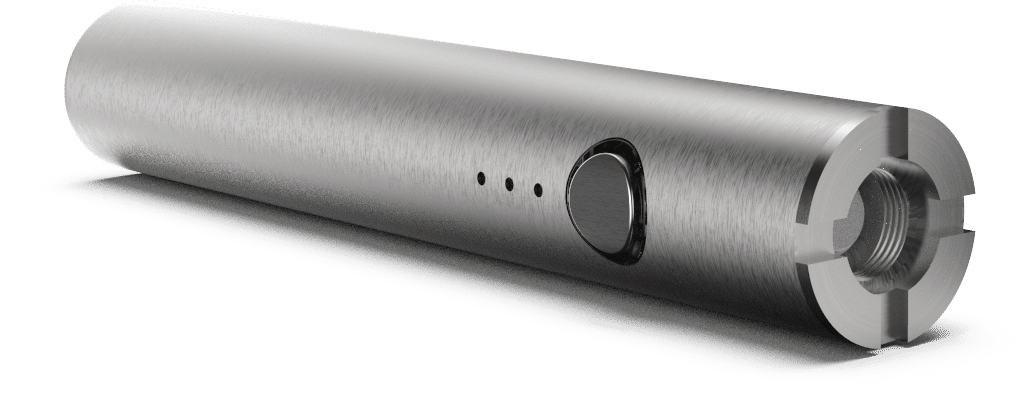
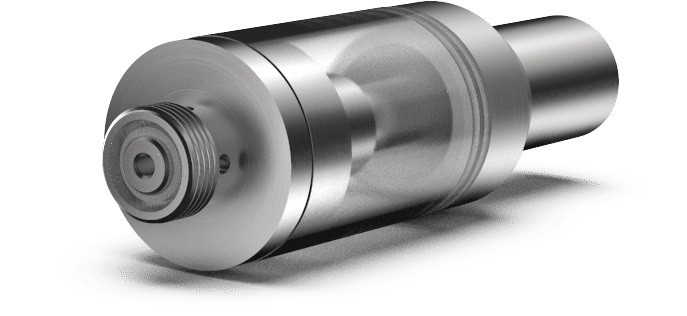
PRECISION
MANUFACTURING
Power and performance housed in a stainless-steel body. Pure flavor and efficacy at every level. Expanded air flow design in a glass cartridge and mouthpiece. Cooler vapor gentle to all users. RA100 is a new approach to and old favorite.
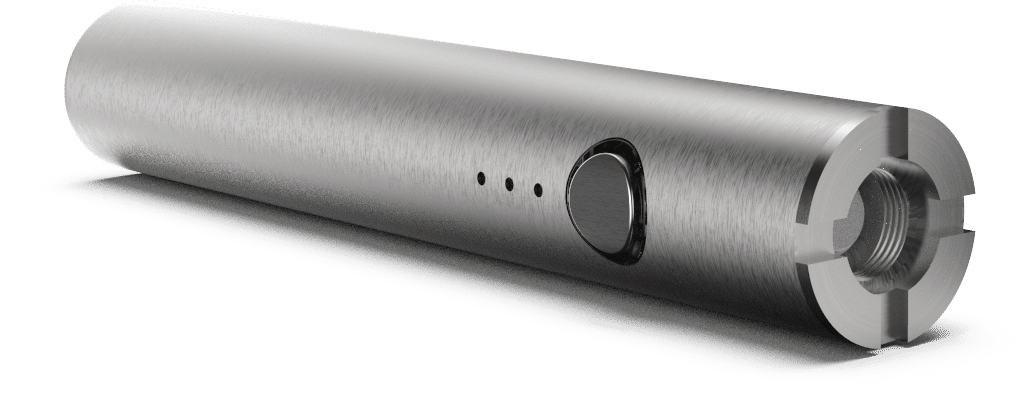
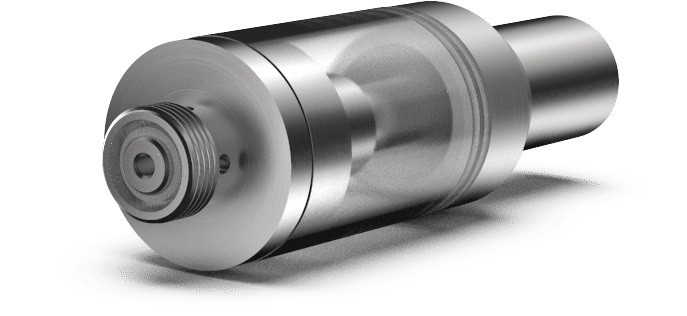
FAQ
Frequently Asked Questions
- Screw cartridge on to the device until finger tight.
- To turn the device on/off, press the power button 5 times in a row.
- The device is set to high power as the default.
- Press and hold the power button while drawing air through the mouthpiece.
- To adjust the power level and vapor output, press the power button 3 times to enter power mode. To select the power level, press the power button to cycle through the power levels. To save power selection and exit power mode, hold power button down for 2 seconds.
Power Setting Indications:
- Low power is indicated by the bottom LED (farthest from the power button)
- Medium power is indicated by the middle and bottom LED
- High power is indicated by all 3 LEDs
When the battery is low and needs to be recharged, the LED on the power button flashes 10 times. Charge your battery after use to ensure the best experience
- Charge the battery by using the USB to micro-USB cable:
- Insert micro-USB connector into the charging port at the bottom of the device and the USB connector into an active USB port or adapter.
- When first plugged in to an active USB port, all LEDs flash 3 times. While charging, all 3 power level LEDs will cycle. When fully charged, all LEDs will remain lit.
- If the device connects to an active USB port and the light is not illuminated, it has a full charge.
- If installed, separate the cartridge from the device.
- Use a cotton swab with a small amount of rubbing alcohol to clean the contact points located on the bottom of the cartridge and the top of the power supply.
- This will remove oil or debris that may affect the connection between the cartridge and the device.
- Make sure contact points are dry before re-adding cartridge to the device.
- Use a cotton swab with a small amount of rubbing alcohol to clean the contact points located on the bottom of the cartridge and the top of the power supply.
- Avoid dropping the device.
- Avoid exposure to moisture.
- Do not attempt to repair or modify the device.
RA100 Power Supply is compatible with Jupiter RA100 and Liquid6 cartridges, and most 510 thread cartridges.
- When the battery is low and needs to be recharged, the LED on the power button flashes 10 times.
- When the device is plugged in to an active USB port, all LEDs flash 3 times. During charging, power level LEDs flash in sequence of Low-Medium-High. When the device reaches a full charge, all LEDs will light and remain lit while connected to power.
- The LED on the power button lights for 3 seconds when the device detects a short circuit. Remove the cartridge and clean the contact points with a cotton swab and a small amount of alcohol. If the problem persists, the cartridge may be shorted.
Battery life depends on how long and how often the device is in use. A premium 650mAh rechargeable Li-ion battery powers the RA100. On average, the power supply provides enough energy to vaporize a half gram (0.5ml) cartridge on a full charge cycle.
A typical Li-ion battery will lose 20% of its capacity after 300 full cycles. It will continue to supply the same power but will not last as long between charges.
It depends. Many variables affect how many puffs an individual cartridge can provide. Factors include the duration of inhalation and the type of plant derived extract.
All Jupiter Research vaporizer devices shut off after 10 seconds of inhalation.
- Connect device to an active USB port to make sure the battery is charged.
- Twist mouthpiece to ensure positive connection.
- Remove cartridge if installed, then use a cotton swab and a small amount of rubbing alcohol to clean the contact points on the bottom of the cartridge and the top of the device.
- Make sure contact points are dry before re-adding cartridge.
If your product is within the warranty period and is not working properly, return the device, with the receipt, to the retailer where you purchased it.