LIQUID6v™ CCELL®
VARIABLE VOLTAGE VAPORIZER POWER SUPPLY
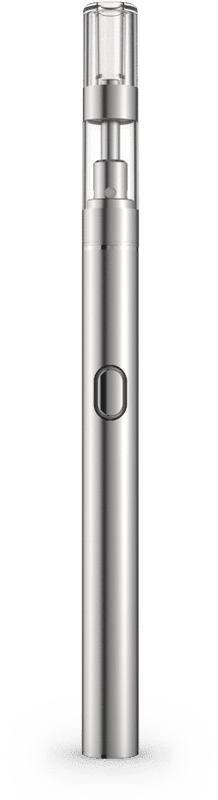
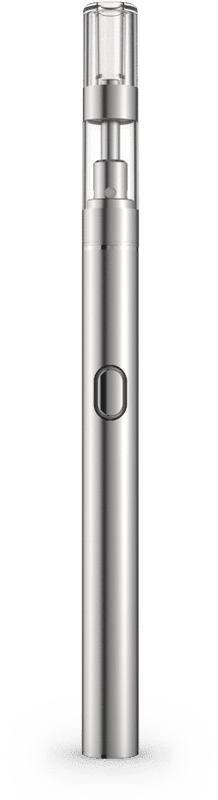
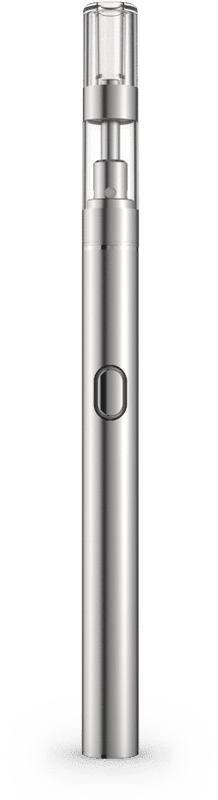
TECHNICAL
SPECIFICATIONS & FEATURES
Three power settings customize vapor feel without compromising discreet consumption. A recognized design with a simple activation method. Secure from accidental activation with device lock. Liquid6™ V is simple to use for new and experienced consumers alike.
Stock Colors
Specifications
- Battery Capacity: 350mAh
- Height: 3.54in (90mm)
- Diameter: 0.43in (11mm)
- Activation Time: 0 – 10 Seconds
- Branding and Packaging Available
Features
- Child-Resistant Device Lock
- Three Power Settings
- Low: Blue Indicator Light
- Medium: Yellow Indicator Light
- High: Green Indicator Light
Power Supply
- CCELL® Technology
- Draw-Activated
- 510 Thread Connection
- Stainless Steel Housing
- USB Rechargeable
PRECISION
MANUFACTURING
An innovative approach to high viscosity extract vaporizers powered by technology trusted industrywide. Customization options to make your brand stand out. Featuring precise heat settings, device lock, and inhale activation. Developed for convenient portability while maintaining flavor and potency integrity.

VARIABLE POWER SETTINGS
Choose a Power Setting by rapidly pressing the Power Button three times. The indicator light changes color and blinks three times to show the current power setting. Liquid6v™ Power Settings are indicated by three color lights.
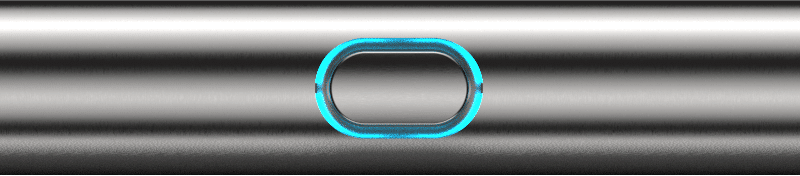
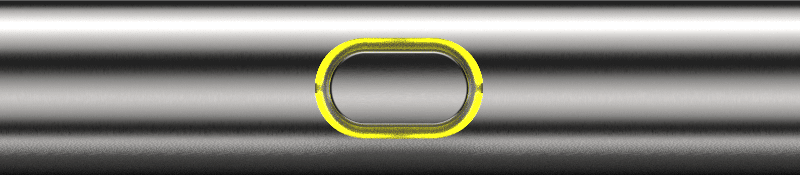
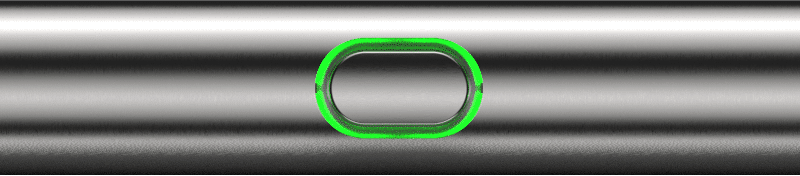
FAQ
Frequently Asked Questions
M3B features three power settings indicated by three color lights:
- Blue = Low Power Setting
- Yellow = Medium Power Setting
- Green = High Power Setting
- To lock the device, rapidly press the power button 5 times. The indicator light will turn white and flash once.
- To unlock the device, rapidly press the power button 5 times. The indicator light will flash once. The color of the indicator light depends on the power setting chosen before the user locked the device.
- To quick-start an unlocked device, inhale from the cartridge mouthpiece.
Remove the Cartridge, screw in the included USB adapter into the top of the Power Supply and connect the device to an active USB port.
You’ll Need:
- Cotton swab
- Small amount of alcohol
- A careful hand
- Dip cotton swab in alcohol
- Remove the Cartridge from the Power Supply.
- Clean the contact points on the top of the device and the bottom of the cartridge. This will remove any oil or debris that may affect the connection between the contact points.
- Avoid dropping the device.
- Avoid exposure to moisture.
- Do not attempt to repair or modify the device.
You’ll Need:
- Cotton swab
- Small amount of alcohol
- A careful hand
- Dip cotton swab in alcohol
- Remove the Cartridge from the Power Supply.
- Clean the contact points on the top of the device and the bottom of the cartridge. This will remove any oil or debris that may affect the connection between the contact points.
- Avoid dropping the device.
- Avoid exposure to moisture.
- Do not attempt to repair or modify the device.
The light indicator on the Liquid6 V Power Supply indicates the power setting and charge status of the device.
- Liquid6 V features three power settings indicated by different color lights:
- Blue = Low Power Setting
- Yellow = Medium Power Setting
- Green = High Power Setting
- When the device connects to an active USB port, the light indicator will turn green and flash while charging.
- When the device reaches a full charge, the indicator light will remain green but will no longer flash.
The Liquid6™ V Power Supply is compatible with Liquid6™ Cartridges. The Power Supplies may also be compatible with other 510 Thread cartridges. For the best performance, flavor, and potency, we recommend using CCELL® Cartridges with CCELL® Power Supplies.
It depends. Many variables affect how many activations an individual cartridge can provide. Factors include the power setting, duration of inhalation, and the type of plant-derived extract.
Our cartridges vaporize oil at a consistent rate of 5mg per 3-second draw. Based on this level of consumption, a half gram (0.5mL) cartridge would last about 100 draws.
While the Power Supply is charging, the indicator light turns green and flashes. Once the device reaches a full charge, the indicator light will remain green but will no longer flash.
Battery life depends on how long and how often the device is in use. A premium 350mAh rechargeable Li-ion battery powers the Liquid6 V. On average, the Power Supply provides enough energy to vaporize a 0.5ml (half a gram) cartridge on a full charge cycle.
A typical Li-ion battery will lose 20% of its capacity after 300 full cycles. It will continue to supply the same power but will not last as long between charges.
All Jupiter Research vaporizers shut off after 10 seconds of inhalation.
Contact Our Team
Please fill out the form below to receive pricing and begin an order. We will get back to you as soon as possible.
Please note: We sell our products in wholesale quantities only to verifiable businesses.